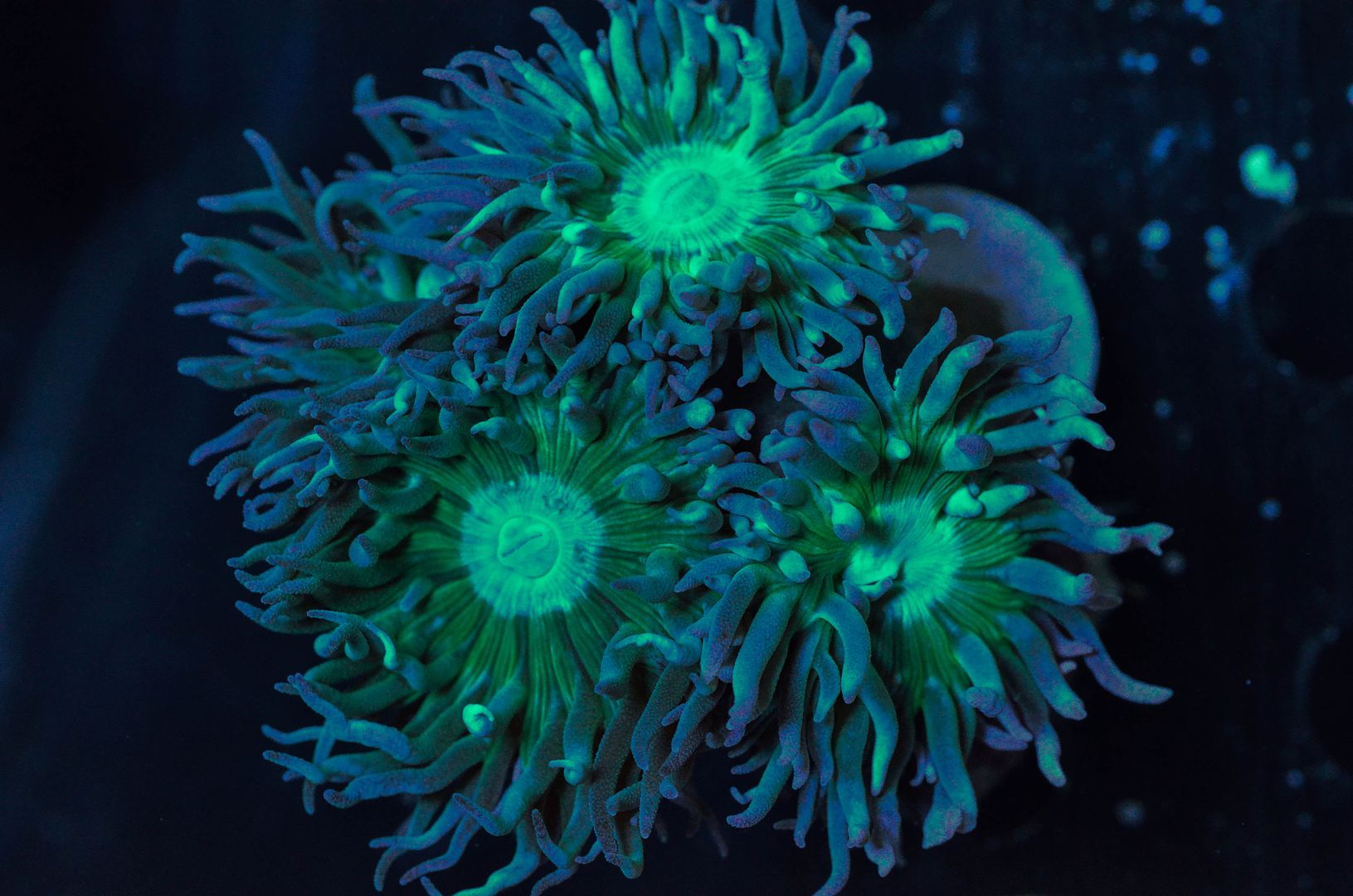You are using an out of date browser. It may not display this or other websites correctly.
You should upgrade or use an alternative browser.
You should upgrade or use an alternative browser.
RB LED Close up Coral Shots
- Thread starter unibob
- Start date
- Status
- Not open for further replies.
- Joined
- Feb 17, 2011
- Location
- London, Ontario
Great shots Jerry. In think you need to tell us all what you are using and what settings.
- Joined
- Aug 29, 2011
- Location
- Sarnia, Ontario
nail the tripod to the ceilingunibob link said:All free hand, wondering how people get top down photos with a tripod?
TypeZero link said:Nice shots!! I think people use a special tripod with a horizontal beam that comes out from the top.
Interesting, yea I need something as I just cannot keep my hands still enough to lower my shutter speed.
Big_Als_London link said:Great shots Jerry. In think you need to tell us all what you are using and what settings.
For these shots, I set my camera to manual mode, picked my shutter speed at 1/250 (im not steady hand and wasnt using a tripod), and an aperature of 13-14 and set ISO to AUTO, White balance at 10k(highest my camera will go). Deep breath, focus...click!
Review.. god dang shaky hands, delete.
Deep breath,focus....click!
YES!
reeffreak
Super Active Member
- Joined
- Feb 19, 2013
- Location
- Sarnia, Ontario
That's ill Jerry, mad skills !! They look amazing
reeffreak link said:That's ill Jerry, mad skills !! They look amazing
Thanks. Once I find one of these horizontal tripods...if it isn't an arm and a leg which it probably will be...I will be able to get closer, I touched lens on water once, and that was enough, was playing it safe.
- Joined
- Aug 29, 2011
- Location
- Sarnia, Ontario
go to bills and get one of them veiwing boxes
teebone110
Distinguished Member
Thanks for sharing your settings.
Are you using a macro lens too?
I have a Nikon, so I really appreciate knowing the settings you are having success with. 8)
Are you using a macro lens too?
I have a Nikon, so I really appreciate knowing the settings you are having success with. 8)
Petercar link said:go to bills and get one of them veiwing boxes
teebone110 link said:Thanks for sharing your settings.
Are you using a macro lens too?
I have a Nikon, so I really appreciate knowing the settings you are having success with. 8)
Yes I am using the Tamron 90mm macro. One thing I forgot to add, is I set a limit on my AUTO ISO, 6400 is the highest I allow it to go as after that the grainyness starts to become more obvious.
Which nikon do you have tyler?
teebone110
Distinguished Member
unibob link said:[quote author=teebone110 link=topic=5032.msg47477#msg47477 date=1365187941]
Thanks for sharing your settings.
Are you using a macro lens too?
I have a Nikon, so I really appreciate knowing the settings you are having success with. 8)
Yes I am using the Tamron 90mm macro. One thing I forgot to add, is I set a limit on my AUTO ISO, 6400 is the highest I allow it to go as after that the grainyness starts to become more obvious.
Which nikon do you have tyler?
[/quote]
I have the D80
I just tried your settings with my rb LEDs and all looks dark
My wb only has a max of 9900k
I set the mode to manual
Aperture to f14
Shutter 1/250
Tips
teebone110
Distinguished Member
Yes, I went into the menu to set the ISO to AUTO in Manual mode.
This seems to improve the pics, but they look grainy.
Trying how to figure out how to set the upper limit ?
Maximum sensitivity is 1600
?
This seems to improve the pics, but they look grainy.
Trying how to figure out how to set the upper limit ?
Maximum sensitivity is 1600
?
teebone110 link said:Yes, I went into the menu to set the ISO to AUTO in Manual mode.
This seems to improve the pics, but they look grainy.
Trying how to figure out how to set the upper limit ?
Maximum sensitivity is 1600
?
The upper limit would be under the ISO settings in the menu. I see now that D80 maxes at ISO 1600 when put in AUTO ISO. The higher we go with ISO the more grainy (noisey) the photo will look. Try bumping that shutter down to 1/125 and f11.
The ISO in the photos I took I believe is around 6400, so this is where I could be making up for that extra light.
Send me a photo, ill look at the exif data and see if there anything else we can adjust.
teebone110
Distinguished Member
I can try that setting and I can post or send you a pic
so in auto iso is it work setting to the upper limit of 1600?
Thanks
so in auto iso is it work setting to the upper limit of 1600?
Thanks
teebone110 link said:I can try that setting and I can post or send you a pic
so in auto iso is it work setting to the upper limit of 1600?
Thanks
I would also keep it on auto up to 1600 as if it can use a lower ISO it will. Another option would be to put it out of auto and crank your ISO to Hi.1 .... Or whatever the d80s highest end is. I don't like shooting this high as it gets noisey, but give it a go, no harm in trying
teebone110
Distinguished Member
unibob link said:[quote author=teebone110 link=topic=5032.msg1#msg1 date=1365195166]
I can try that setting and I can post or send you a pic
so in auto iso is it work setting to the upper limit of 1600?
Thanks
I would also keep it on auto up to 1600 as if it can use a lower ISO it will. Another option would be to put it out of auto and crank your ISO to Hi.1 .... Or whatever the d80s highest end is. I don't like shooting this high as it gets noisey, but give it a go, no harm in trying
[/quote]
on the d80 the iso can be set up to 3200
Nikon calls ISO 2,000 "Ho.3," ISO 2,500 "Ho.7" and ISO 3,200 "H1.0."
Unfortunatley, the user can only set iso auto up to 1600
teebone110
Distinguished Member
Here are 3 pics under different lighting....
camera settings
1/125
f11
ISO 3,200 "H1.0."
daylight
actinics
rb leds only
camera settings
1/125
f11
ISO 3,200 "H1.0."
daylight
actinics
rb leds only
- Status
- Not open for further replies.