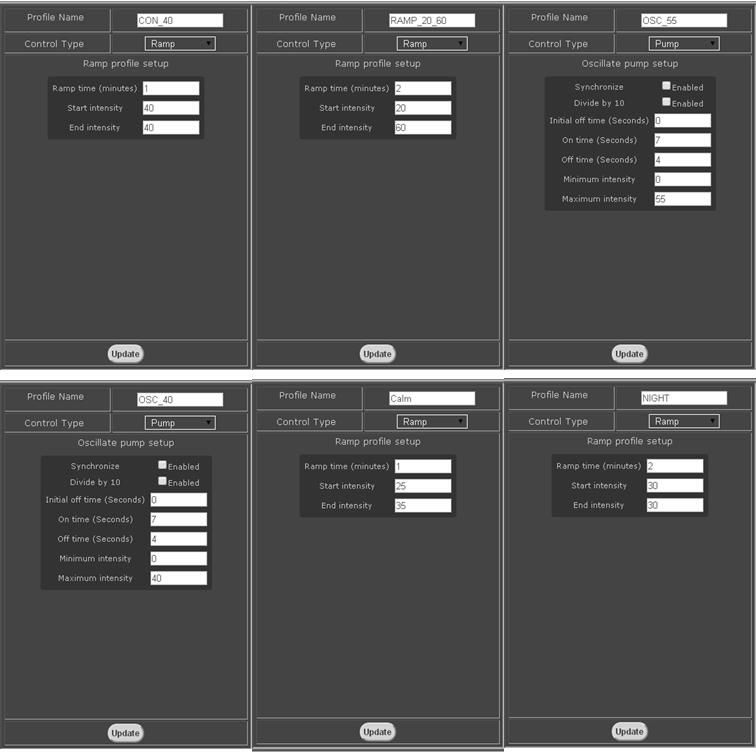Marz
Active Member
- Joined
- Feb 9, 2014
- Location
- Orangeville, Ontario
I was out yesterday and decided to but a WP10 while I wait for mine to come in. I need the Koralia in my frag tank as this is getting setup this weekend (today).
On to my question. I have the "Torx" cable and want to put the WP in today when I do my water change. My tank is an AIO with roughly 26g of display. I have found some programming online for the WP40, but there is no indication of how big the reefers tank was. Do I just mount the thing and then begin to program - or will this cause major waves? Any help, suggestions or direction is appreciated.
On to my question. I have the "Torx" cable and want to put the WP in today when I do my water change. My tank is an AIO with roughly 26g of display. I have found some programming online for the WP40, but there is no indication of how big the reefers tank was. Do I just mount the thing and then begin to program - or will this cause major waves? Any help, suggestions or direction is appreciated.